This post explains how to add different languages in the salesforce community builder. To add multiple languages in salesforce community :
- Setup -> All sites
- Click builder in front of your community
- On the left side click on the setting icon.
- You will see the multiple sub-tabs here. Click on Languages.
- From here click on the add language button and add any of the language according to your requirement.
Default language will be your community language but you can translate the content in added languages.
Thanks,
Lovesalesforceyes
Lovesalesforceyes


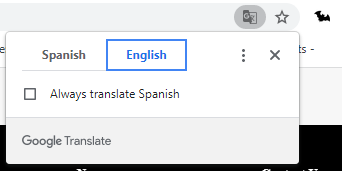



No comments:
Post a Comment