This post explains how to use conditional(ternary) operators in LWC salesforce.
Template expression doesn't allow Conditional Expressions. You can not use if-else conditions directly in LWC html. There are specific tags in LWC to use conditional rendering.
- <template if:true>
- <template if:false>
ternaryOpt.cmp :
<template>
<div style = "background-color:wheat; padding: 20px;">
<lightning-button label="Change" onclick={Change}></lightning-button>
<div>
<template if:true={ConditionalCheck}>
Hurry!! button clicked :)
</template>
<template if:false={ConditionalCheck}>
Button is not clicked yet :(
</template>
</div>
</div>
</template>
ternaryOpt.js :
import { LightningElement,track } from 'lwc';export default class TernaryOpt extends LightningElement { @track ConditionalCheck = false; Change(){ this.ConditionalCheck = true; }}
import { LightningElement,track } from 'lwc';
export default class TernaryOpt extends LightningElement {
@track ConditionalCheck = false;
Change(){
this.ConditionalCheck = true;
}
}
Thanks,
Lovesalesforceyes
Lovesalesforceyes
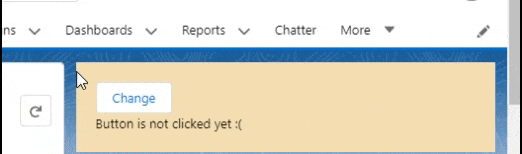



No comments:
Post a Comment