This post explains how to install a package in salesforce with package id.
Steps:
https://test.salesforce.com/packaging/installPackage.apexp?p0=P_Id
For production org, use this URL :
https://login.salesforce.com/packaging/installPackage.apexp?p0=P_Id
2.) Replace P_Id in the URL with your package id and hit the URL.
3.) Enter valid username and password of the salesforce org.
4.) You will see the like :
Select the option for which you want to install the package and click upgrade.
After some seconds the package will be installed on your org.
To verify that package is installed or not perform the following steps on your org:
- Go to the setup.
- Search for the package and click Installed Packages.
- If the package was installed successfully, you will see the package here.
Lovesalesforceyes

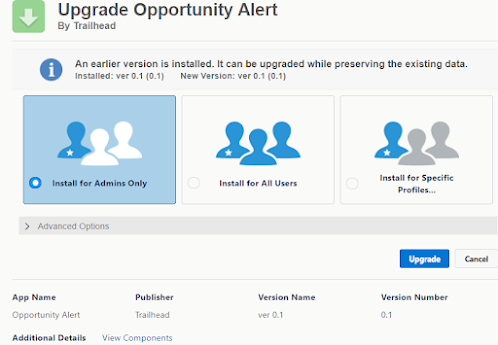
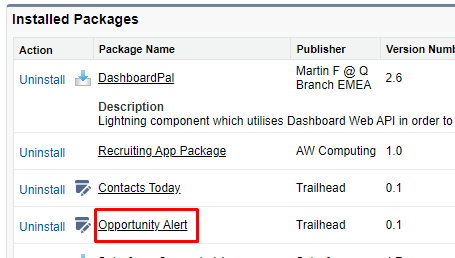



No comments:
Post a Comment