This Post explains how to delete multiple records in LWC with custom datatable. Below is the demo of output :
DelMultipleAcc.html :
<template>
<lightning-button variant="destructive" onclick={DelAcc} label="Delete" title="Delete" icon-name="utility:delete" class="slds-m-left_x-small"></lightning-button>
<template if:true={AccLists.data}>
<table class="slds-table slds-table_cell-buffer slds-table_bordered">
<thead>
<tr class="slds-line-height_reset">
<th></th>
<th class="" scope="col">
<div class="slds-truncate" title="Name">ID</div>
</th>
<th class="" scope="col">
<div class="slds-truncate" title="First Name">NAME</div>
</th>
<th class="" scope="col">
<div class="slds-truncate" title="Last Name">PHONE</div>
</th>
</tr>
</thead>
<tbody>
<template for:each={AccLists.data} for:item="acc">
<tr key={acc.Id}>
<th scope="col">
<lightning-input type="checkbox" data-id={acc.Id} onchange= {handleChange} label="" name="input1"></lightning-input>
</th>
<th scope="col">
<div>{acc.Id}</div>
</th>
<th scope="col">
<div>{acc.Name}</div>
</th>
<th scope="col">
<div>{acc.Phone}</div>
</th>
</tr>
</template>
</tbody>
</table>
</template>
</template>
<lightning-button variant="destructive" onclick={DelAcc} label="Delete" title="Delete" icon-name="utility:delete" class="slds-m-left_x-small"></lightning-button>
<template if:true={AccLists.data}>
<table class="slds-table slds-table_cell-buffer slds-table_bordered">
<thead>
<tr class="slds-line-height_reset">
<th></th>
<th class="" scope="col">
<div class="slds-truncate" title="Name">ID</div>
</th>
<th class="" scope="col">
<div class="slds-truncate" title="First Name">NAME</div>
</th>
<th class="" scope="col">
<div class="slds-truncate" title="Last Name">PHONE</div>
</th>
</tr>
</thead>
<tbody>
<template for:each={AccLists.data} for:item="acc">
<tr key={acc.Id}>
<th scope="col">
<lightning-input type="checkbox" data-id={acc.Id} onchange= {handleChange} label="" name="input1"></lightning-input>
</th>
<th scope="col">
<div>{acc.Id}</div>
</th>
<th scope="col">
<div>{acc.Name}</div>
</th>
<th scope="col">
<div>{acc.Phone}</div>
</th>
</tr>
</template>
</tbody>
</table>
</template>
</template>
DelMultipleAcc.js :
import { LightningElement, track, api , wire} from 'lwc';
import getAccountList from '@salesforce/apex/DeleteMultipleAccounts.getAccountList';
import DelAccountList from '@salesforce/apex/DeleteMultipleAccounts.DelAccountList';
import { refreshApex } from '@salesforce/apex';
import { ShowToastEvent } from 'lightning/platformShowToastEvent';
var conIds = new Set();
export default class DelMultipleAcc extends LightningElement {
@track AccLists;
selectedRecords = [];
@wire(getAccountList) AccLists
handleChange(event) {
if (event.target.checked)
{
conIds.add(event.target.dataset.id);
console.log(conIds);
}
else
{
conIds.delete(event.target.dataset.id);
}
this.selectedRecords = Array.from(conIds);
}
DelAcc(){
DelAccountList({ids : this.selectedRecords})
.then(result => {
this.dispatchEvent(new ShowToastEvent({
title: 'Success',
message: 'Record Is Deleted',
variant: 'success',
}));
return refreshApex(this.AccLists);
})
.catch(error => {
this.dispatchEvent(new ShowToastEvent({
title: 'Error While Deleting record',
message: error.message,
variant: 'error',
}));
});
}
}
DelMultipleAcc.Meta :
<?xml version="1.0" encoding="UTF-8"?>
<LightningComponentBundle xmlns="http://soap.sforce.com/2006/04/metadata">
<apiVersion>45.0</apiVersion>
<isExposed>true</isExposed>
<targets>
<target>lightning__AppPage</target>
<target>lightning__RecordPage</target>
<target>lightning__HomePage</target>
</targets>
</LightningComponentBundle>
DeleteMultipleAccounts Apex Class :
public with sharing class DeleteMultipleAccounts {
@AuraEnabled(cacheable=true)
public static List<Account> getAccountList(){
List<Account> acc = [select id, name, phone from Account];
return acc;
}
@AuraEnabled
public static void DelAccountList(list<Id> ids){
system.debug(ids);
List<Account> acc = [select id, name, phone from Account where id IN :ids];
system.debug(acc);
delete acc;
}
}
Output :
Thanks,
Lovesalesforceyes

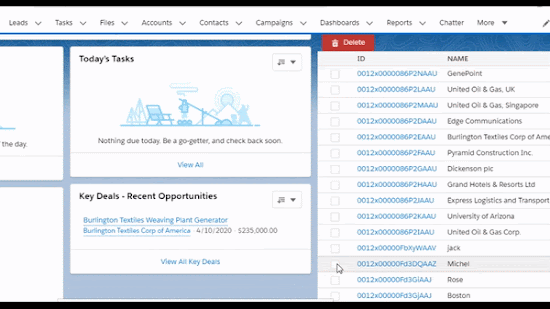



No comments:
Post a Comment